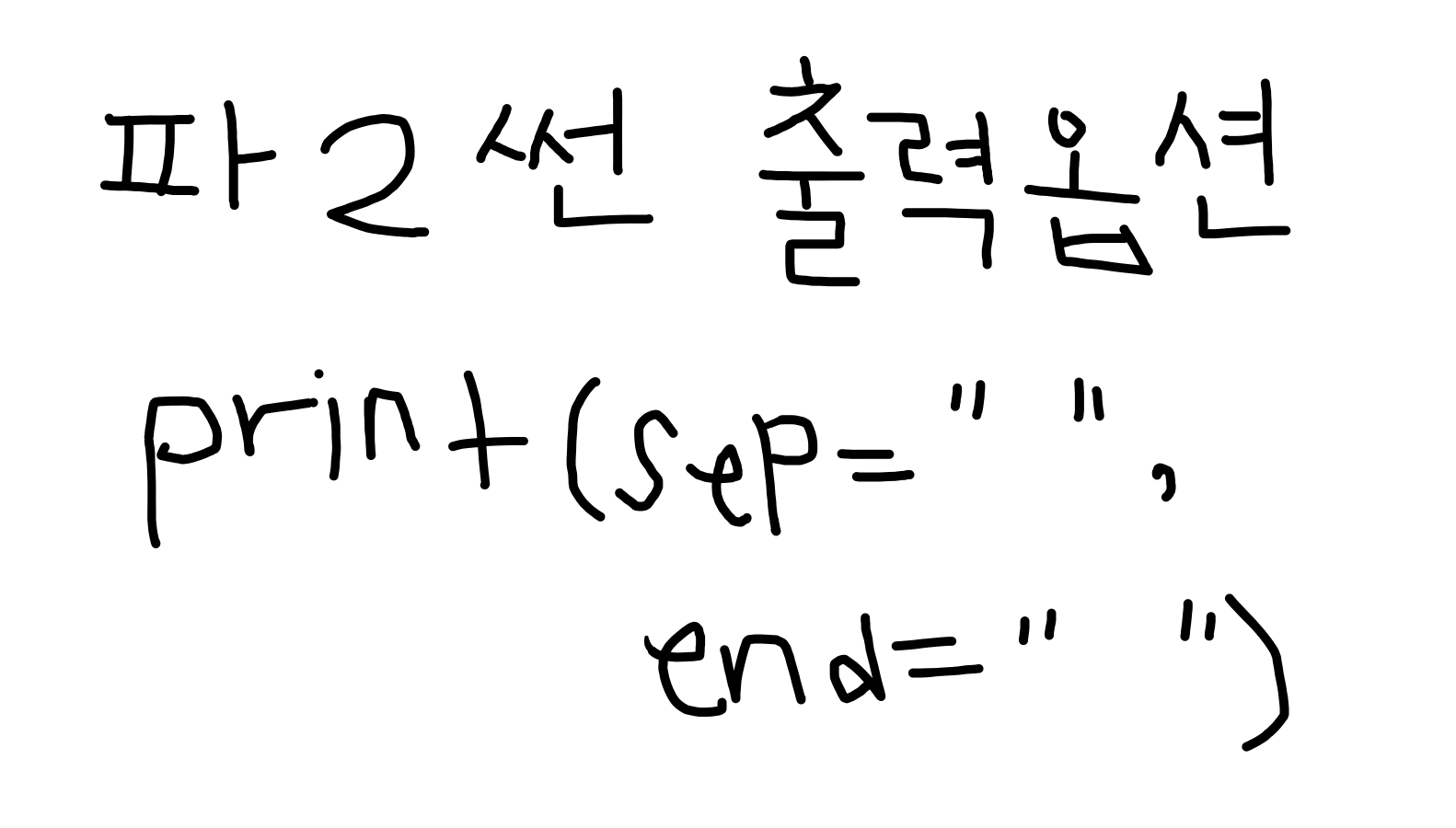
1️⃣ sep
sep 옵션을 통해 출력문들 사이에 들어갈 내용을 정할 수 있다.
기본 값은 공백이 들어가 있다.
answer = ["a", "b", "c", "d", "e", "f", "g"]
if answer:
print(*answer ,sep='\n')>>
a
b
c
d
e
f
g
answer = ["a", "b", "c", "d", "e", "f", "g"]
if answer:
print(*answer ,sep='1 ')>>
a1 b1 c1 d1 e1 f1 g위 예시르 보면 출력문의 끝이 g에는 sep 옵션이 적용되지 않은 것을 확인할 수 있다.
2️⃣ end
출력이 끝나고 마지막에 들어갈 내용을 정하는 옵션이다.
기본 값은 개행문자(\n) 이다
answer = ["a", "b", "c", "d", "e", "f", "g"]
if answer:
print(*answer , end="1 ")>> a b c d e f g1
3️⃣ sep + end
두 옵션을 함께 사용할 수도 있다.
answer = ["a", "b", "c", "d", "e", "f", "g"]
if answer:
print(*answer , sep="1 " ,end="1")a1 b1 c1 d1 e1 f1 g1
'뚝딱뚝딱 > Python' 카테고리의 다른 글
| [Python] heapq 사용법 (0) | 2023.03.01 |
|---|---|
| [Python] dictionary에 list 추가하기 (0) | 2023.02.14 |
| Python 정렬 라이브러리 (0) | 2023.01.16 |
| [Flask][Python] 추천 기능 구현하기 Pandas/head()/tail()/dataframe/.isin/.loc (0) | 2022.02.18 |
| [Python] requirements.txt / 사용한 패키지 목록 만들기 (0) | 2022.02.14 |
